Rotational Axis-Symmetric Meshing
snappyHexMesh, 2D meshing, extrudeMesh
2D and 2D rotational axis-symmetric numerical meshes are used whenever it is possible to reduce the numerical effort and computational time. However, there are several ways to create 2D rotational axis-symmetric geometries in OpenFOAM®. For more complex designs, it is worth analyzing the following training case, which uses the 3D meshing tool »snappyHexMesh« to mesh the geometry in 3D first and afterward derive the 2D rotational axis-symmetric model by using other OpenFOAM® tools such as extrudeMesh and others. Tobias commonly uses the snappyHexMesh meshing tool, even for 2D meshes and analysis.
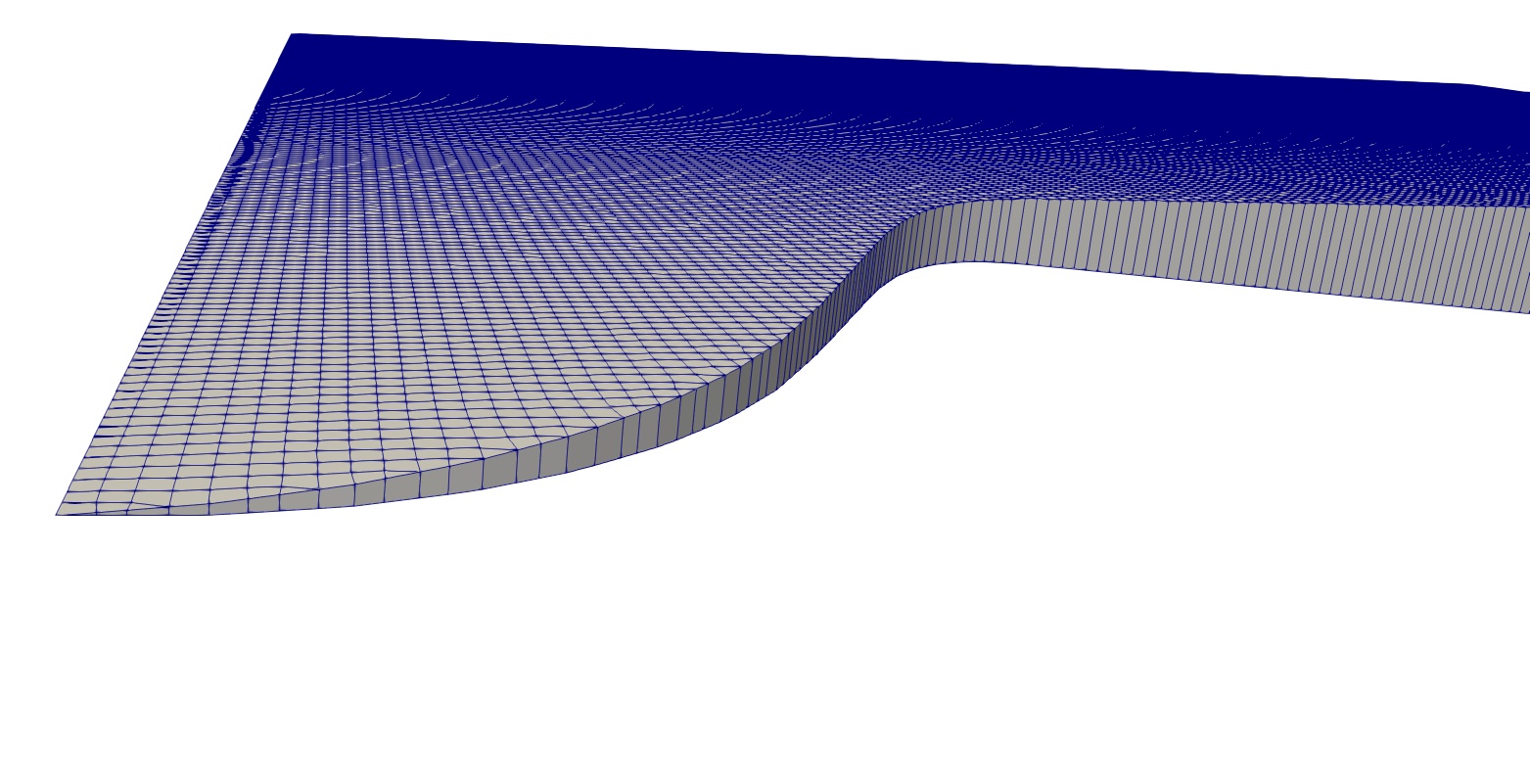
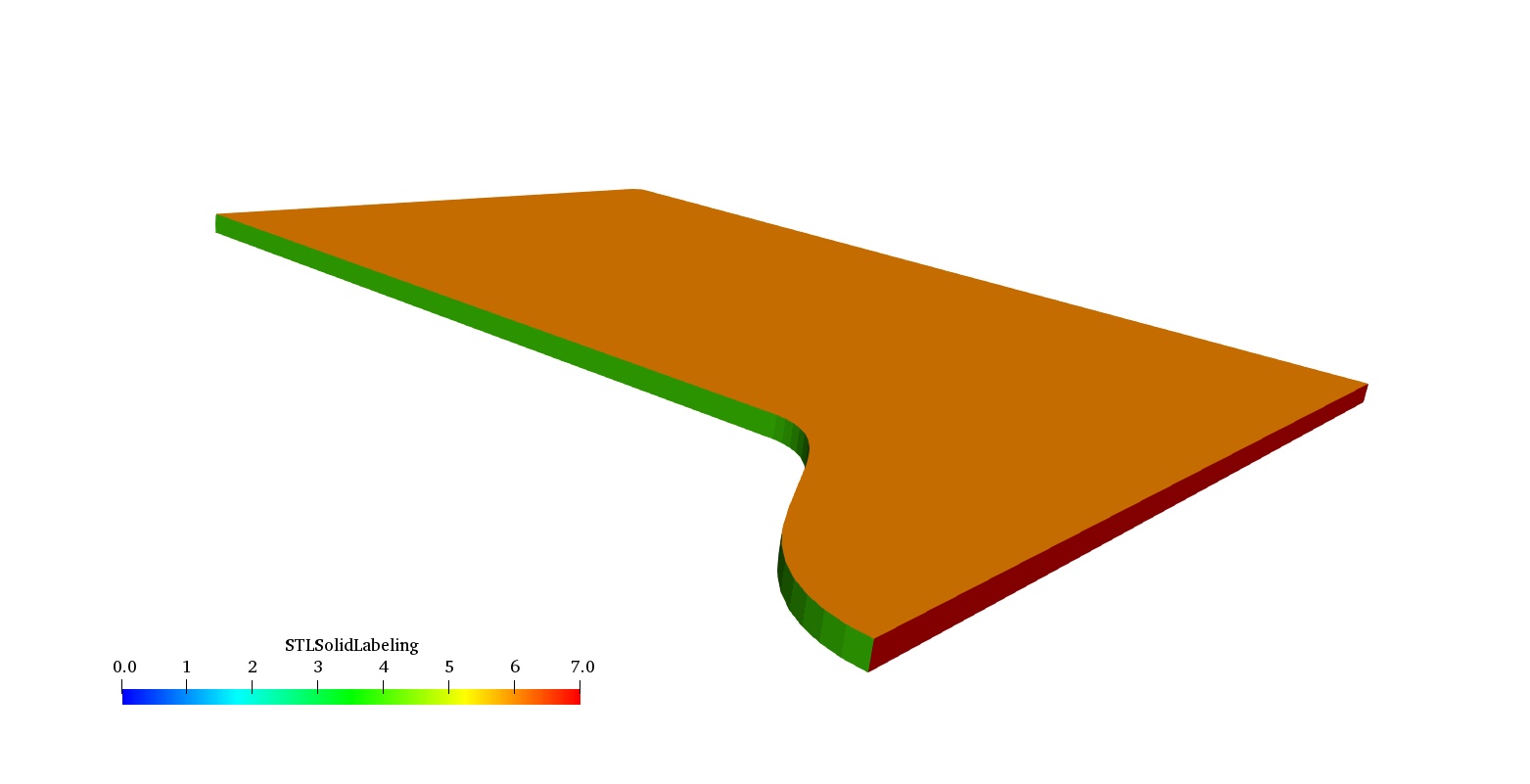
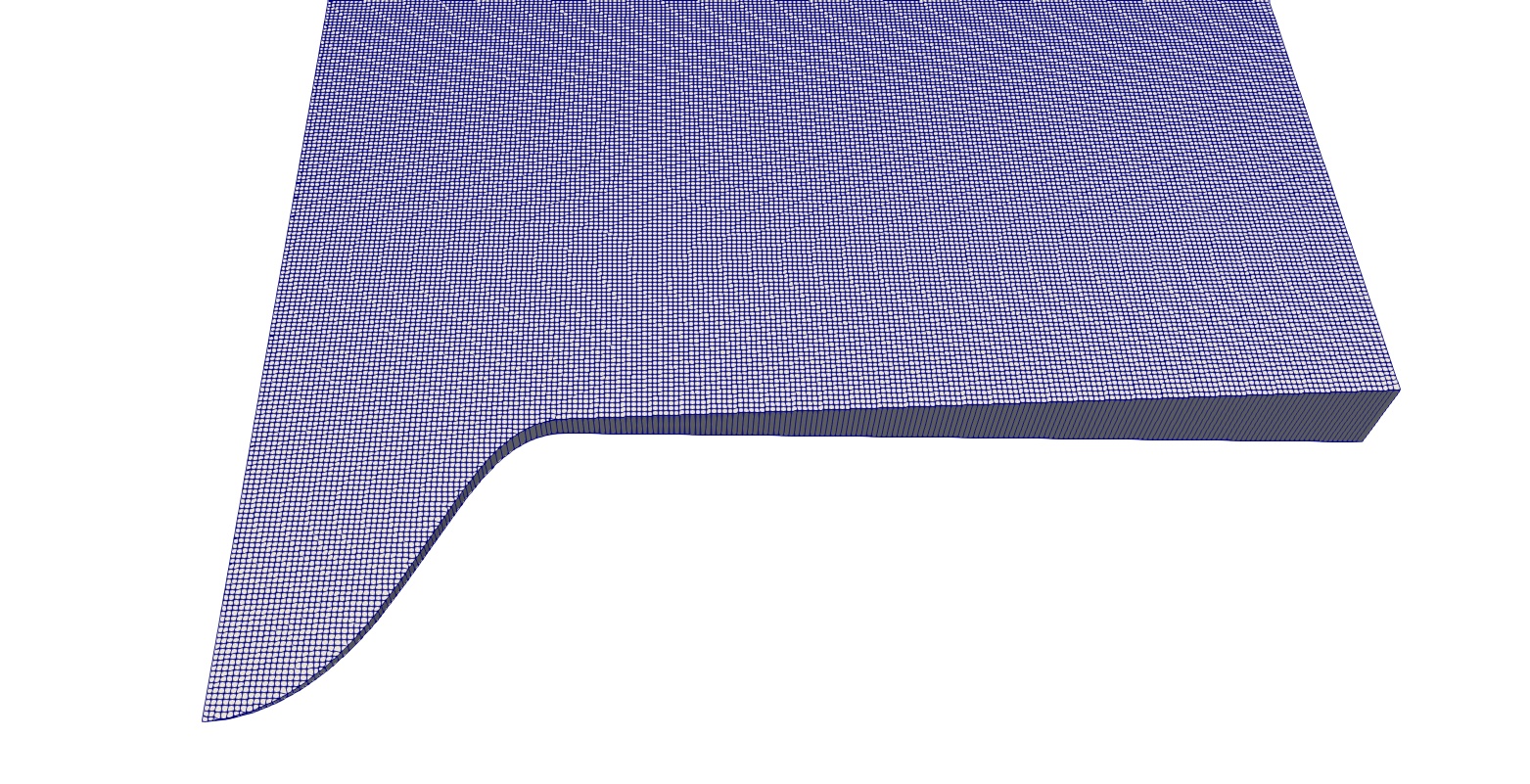
Published under the GNU General Public License 3
Over the last ten years, Tobias tried to publish a wide range of different materials related to OpenFOAM® and CFD. You know it much better than he does if the content is worth to be supported. If you want to thank Tobias for the work he did, feel free to tell the community your opinion about the work Tobias Holzmann is doing or you can email your thoughts directly to »
Support the work of Tobias Holzmann
The available OpenFOAM® training cases are tested and built for different OpenFOAM® versions (not distributions) on a Linux machine. During the tests, only the OpenFOAM Foundation version of OpenFOAM® was used. Furthermore, the following software packages are required for most of the training cases: Salome®, ParaView®, and for optimization tasks, one also needs the open-source software DAKOTA®. The OpenFOAM® cases might work with the ESI version of OpenFOAM® but it is not supported. For the OpenFOAM® extend project, the training cases will probably not work as the code diverged too much. Additionally, there is no support for Windows-based and MAC-based OpenFOAM® versions.
This offering is not approved or endorsed by OpenCFD Limited, producer and distributor of the OpenFOAM software via www.openfoam.com, and owner of the OPENFOAM® and OpenCFD® trade marks
Share the work on Your social network
Tobias would be grateful if you share his work on your social network in order to keep the OpenFOAM® community up to date. Furthermore, sharing the work will avoid that people investigate into topics, that are already prepared for your study such as the examples provided by Tobias Holzmann.


